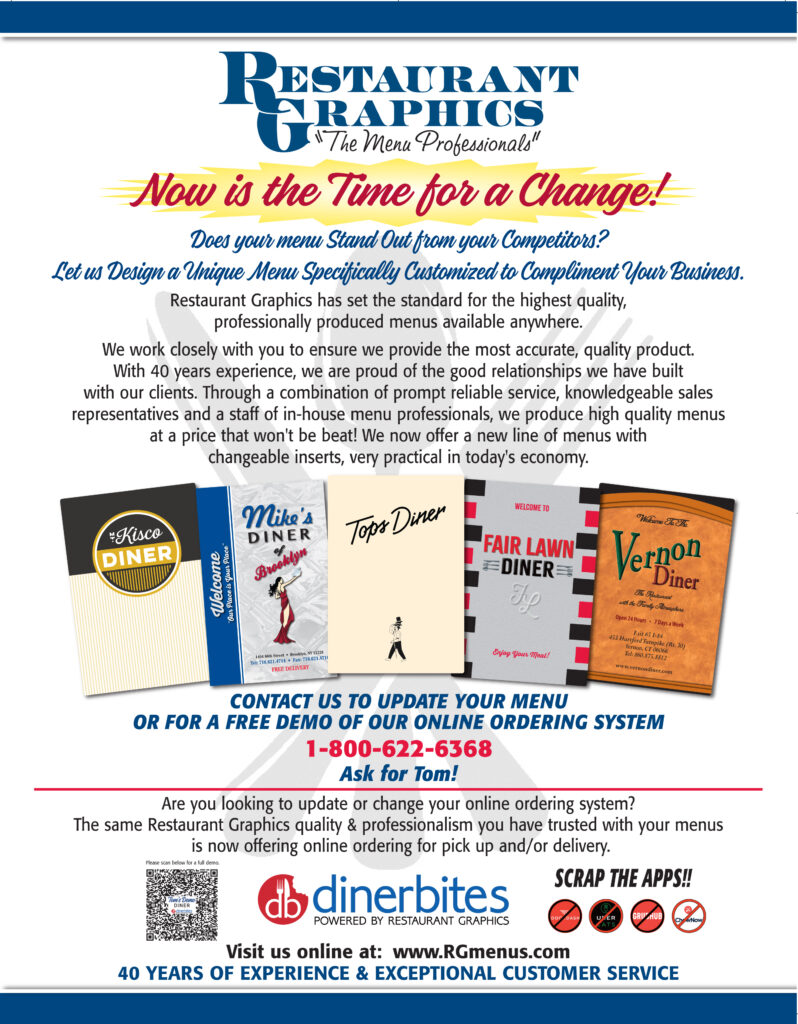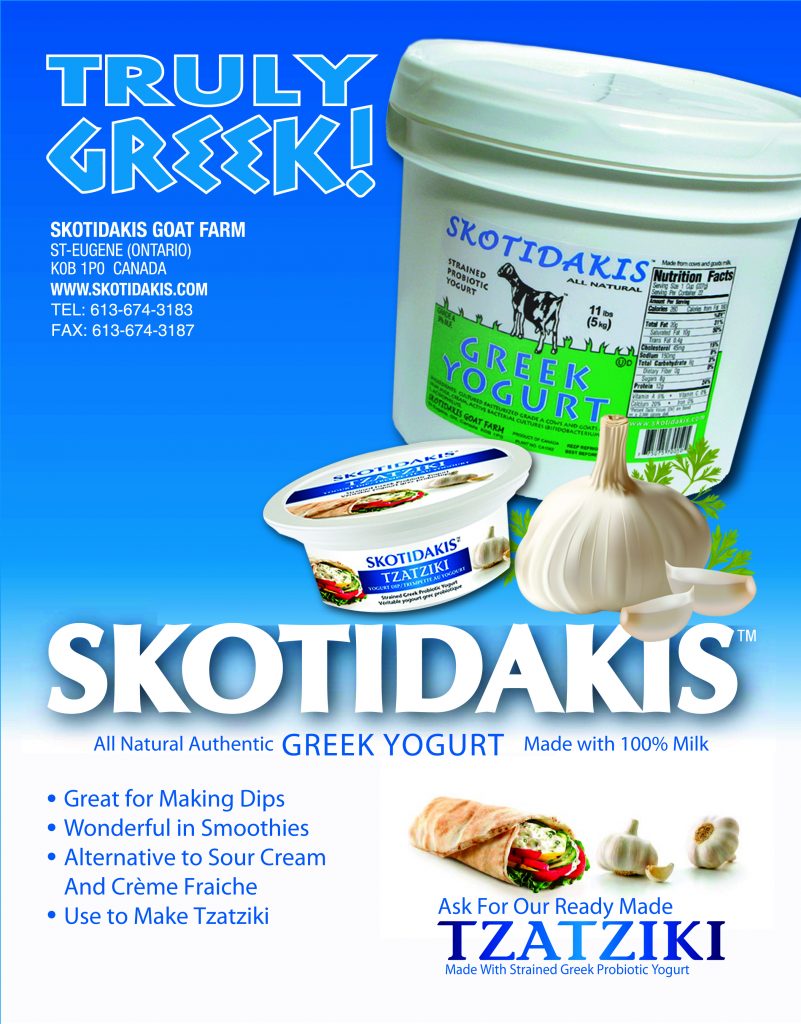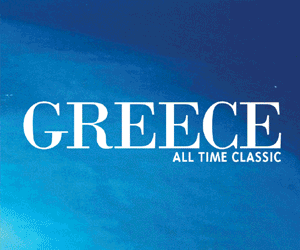Running a Smart Restaurant
Posted by estiator at 9 August, at 12 : 05 PM Print
COVER STORY
A restaurant dummy’s guide to technology.
By Constantine N. Kolitsas

Technology is not the future. It’s the present. If you have any question about how technology touches every aspect of our lives, just take into account how your children (or grandchildren) spend more time interacting with a screen than they do interacting with their peers. Need a thermostat for your salad refrigeration unit? Go to Amazon. Need to check when graduation is at the local high schools? Google it. Looking for a date (or more)? Try Tinder.
Of course, it was only a matter of time until the software developers descended onto the restaurant business, and descend they did! What was a number of curious services that touched the restaurant business has mushroomed into a colony of companies that are fully integrated into all aspects of our industry. Where there were one or two delivery services that vied to get you onboard, there are today a number of big names, most of which have big Wall Street money behind them. And they don’t even bother asking you to get on board in the beginning; they simply post your menu on their sites and start calling in orders. They only reach out to you when they’ve got you hooked and they think they can soak you for 30 percent of the check.
But technology doesn’t have to be negative. In fact, when properly utilized, technology can save you money, time, and resources. And like it or not, your customers are coming to the point where they look to the restaurants they patronize to provide them with technology-based services (think: online ordering, contactless payments, barcode menus, etc.).
And so, this guide is intended to help the technology-challenged restaurant operator to navigate the technology offerings that are available to assist in the operation of your business.
Business Intelligence & Marketing
There are plenty of companies that specialize in the areas of business intelligence and marketing, and many other businesses that offer them as add-ons to their core businesses. Of these, the most efficient are POS companies that offer these features. “Business intelligence” is a broad term that encompasses the capture of customer data for later marketing use as well as to enable restaurateurs to understand their customers. The data can be parsed into many categories—by age, geography, gender, income levels. You can see how frequently a specific guest visits, and if it’s been a while since you’ve seen a regular customer. Many POS companies and credit card processors use information generated from credit card swipes to provide you with data on customers. When properly mined, this data can then be used as a part of your marketing reach. For example, you can have an email automatically generated and sent to a specific subgroup to promote a special event, or to make a special offer. You can target customers who have not been to your restaurant in a few months and invite them back with a complimentary appetizer or glass of wine. And because they also aggregate data from their (and your) customers, other companies, such as reservation services and online ordering providers, can also provide you with this information and reach.
Another feature that falls under the “business intelligence” heading is menu engineering. A good POS system will have the ability to not only provide product mix reports of your menu items but sort them out by popularity. And if your POS doesn’t provide this information, there are third-party software products such as CorTec that will—in addition to its primary purpose of inventory management—provide a menu analysis that will recommend which menu items to eliminate and which items to keep. Because this software also allows you to cost out each plate you serve, it will also tell you which menu items for your servers to recommend, helping to drive lower food cost.
On the marketing side, you can employ services to optimize your placement on search engine results, which is an incredible driver of business. Put simply, search engine optimization (SEO) companies do things such as code your website or craft text that is planted on your site and throughout the internet so the search engine algorithms place your website at or near the top of the results for specific searches. For example, if you search Pizza Restaurant in Tampa, does your pizzeria come up in the top four or five results? If not, then it may as well not exist. (Fear not, taking out ads in Google will also put you at or near the top.)
Another effective marketing tool is to purchase geo-tags. Have you ever been driving across the state using your Waze GPS app to navigate through traffic only to have occasional pop-ups informing you of a Dunkin’ Donuts that’s on your route? Well, it’s not just Waze, but hundreds of websites and apps that will sell you ads, as well as companies that aggregate those sites and apps and place you according to your budget or marketing strategy.
Free geo-tags are an important part of the social media experience. Facebook, Instagram, and Snapchat users, for example, can tag your business when they come in to dine. It’s a simple click and you can even prod visitors to tag your business through traditional means (you can ask them) or by having an option pop up when they go to access your wi-fi. When a customer tags your business, they are giving you free visibility. When they embellish that tag with positive comments, they’re giving you free advertising. Creating a culture where guests electronically “check in” to your business, then, brings along lots of marketing support. Finally, if discounts are a part of your marketing strategy, there are companies that can provide you with electronic loyalty and discounts programs that are accessible to your customers. Again, there are POS companies that provide this, as do payment companies, table management companies, and gift card companies, among others.
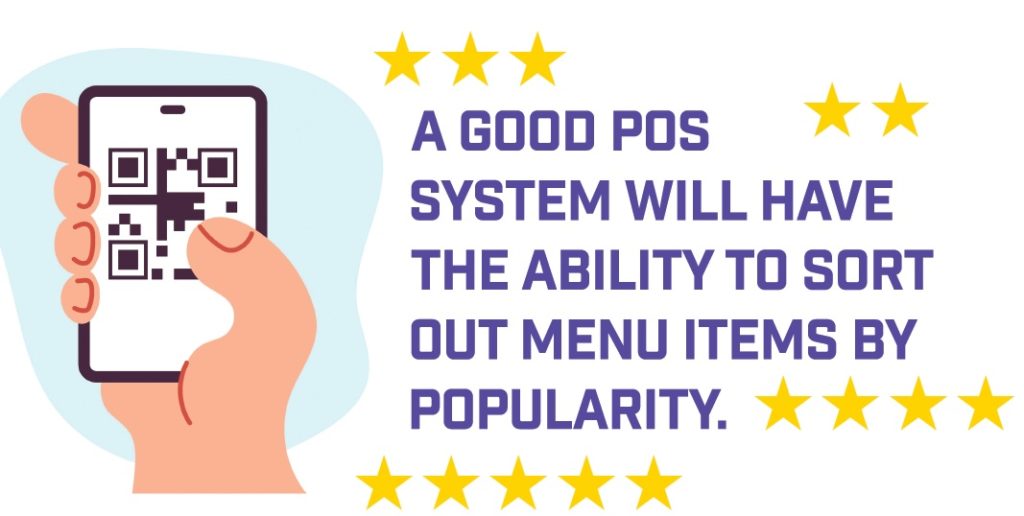
Reservations & Table Management
Reservation services have come a long way since their debut, which was in 1998 for standard bearer OpenTa[1]ble. Once used predominantly in large cities, the OpenTable app is used just about anywhere in the country. For a $1 per reservation fee, after a flat monthly fee for use of its table man[1]agement platform, the service does a good job of bringing in new guests, as well as managing reservations brought in from your own website (at no charge, through a widget that’s plugged onto your site). Although it takes some effort on the part of the restaurant host, the app is robust and the marketing benefit is proven. To drive this last point home, data shows that the majority of smartphone users (a demographic approaching 225 million in the U.S.) want the ability to make reservations online and from apps on their phones.
As for table management, by loading the software onto a wireless tablet, your host can move about the restaurant without having to keep anchored to a stand where the reservation book is mounted. Servers and bussers can also mark tables as clean or dirty using the app, eliminating the need for the host to physically inspect the table before seating customers.
Inventory Management
There are lots of inventory management products available on the market. Any POS system worth its salt will even have a built-in inventory program that will enable you to derive your true usage by drawing the inventory you enter and extracting your product sales per item from its database. For restaurants that do the heavy lifting of breaking down every food menu item (or drink item) by its components per your own recipe, your inventory pro[1]gram will tell you your variance (your theoretical usage minus your actual usage). This is even more important than calculating your cost, as it drills down to the actual ingredients and identifies where you may be experiencing shrinkage (loss of product due to either theft or poor portion control).
After all is said and done, the best inventory applications are seldom the ones that are a component of your POS package, but, rather, third-party applications (some of which can integrate into your POS). On the liquor side of the equation, apps like BackBar and Partender offer all of the calculating found in your POS’s inventory app and include added features that few POS versions have. Partender, for example, has functionality that enables most bar[1]tenders to reduce a two-hour inventory process down to about 15 minutes. By scanning barcodes, you don’t have to hunt and peck to find each bottle on your list, while swiping a bar on a graphic representation of each bottle to approximate how much liquor is left in that bottle eliminates the guesswork typically employed in estimating the percentage of liquor remaining in the bottle.
With most liquor and food inventory products, once you’ve entered your inventory, the software can even generate purchase orders and send them directly to your distributors, as long as they are part of the system’s partner companies. When data is initially entered into your inventory program, and maintained (new recipes entered, product purchase prices changed weekly to reflect what you are paying), you can keep track of how much it costs to put out a specific plate or drink. And because pricing on purchases fluctuates more than your menu prices, some software can accurately cost out your plates and beverages, using current, low, high, and average ingredient pricing to get optimal menu pricing. Finally, some of the inventory products can also be used as a training tool, allowing you to view each plate or drink recipe step by step, along with a photograph.
Labor/Scheduling
As with inventory, most POS companies offer labor modules with their systems. Depending on the POS company, those modules may be all you need, or just a starter. Again, there are plenty of third-party options out there offering good labor scheduling programs, and many will integrate with your POS to maximize the benefits. Things to look for in your labor software: cross communication between managers and staff, as well as among staff members (to communicate schedules, swap shifts, request time off and update availability); time clocking; ability to check each shift against local, state, and federal labor laws to ensure compliance with regulations; scheduling to revenue forecasts; reporting that gives visibility to labor costs and potential overtime; and, of course, real-time clock-in information.
Quite obviously, technology in restaurants goes far beyond mobile payments and the use of handheld tablets to place orders tableside. And, of course, there are smart apps that provide security, alarms, climate control, ambience maintenance (lighting and music), and other aspects related to the physical space. But it’s the technology that is restaurant-specific that will allow you that extra time for yourself, and enable you to run a more profitable business. When integrated into POS systems (the ability of various programs, platforms, and apps to communicate with your point-of-sale technology), there is real power to be harnessed. And one final integration: When all these elements integrate into your accounting software (such as QuickBooks), you derive even more horsepower; translating the information you extract into actual dollars and cents.